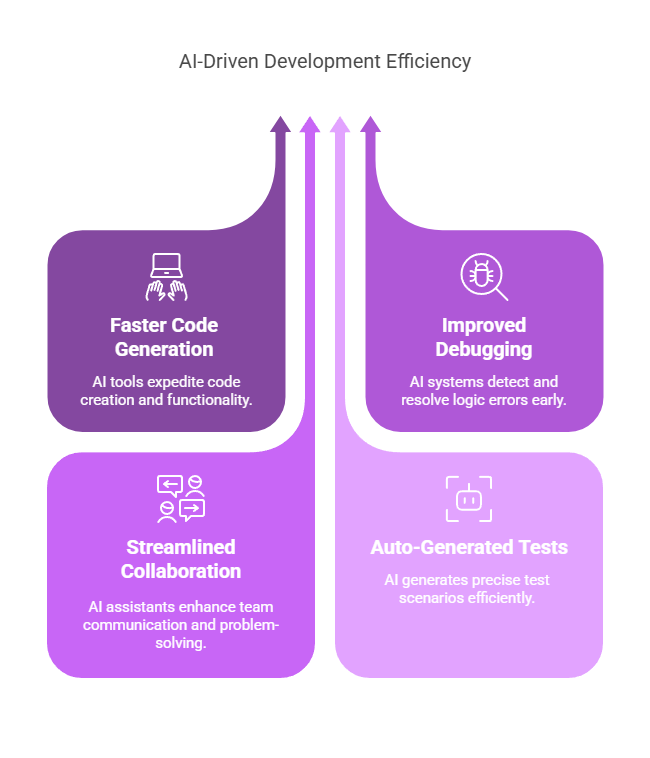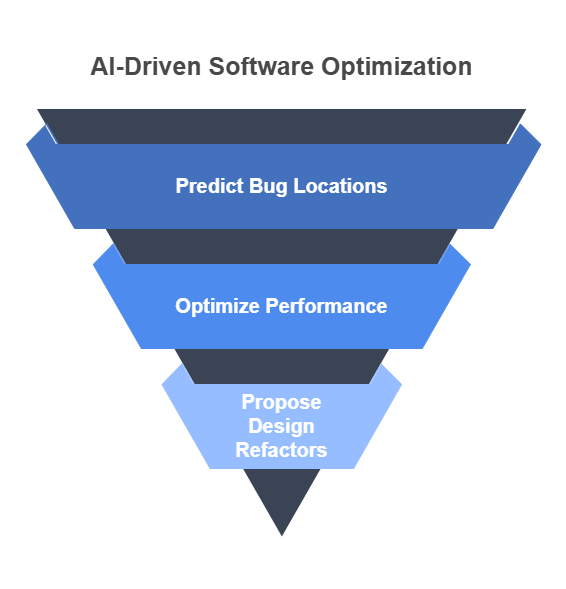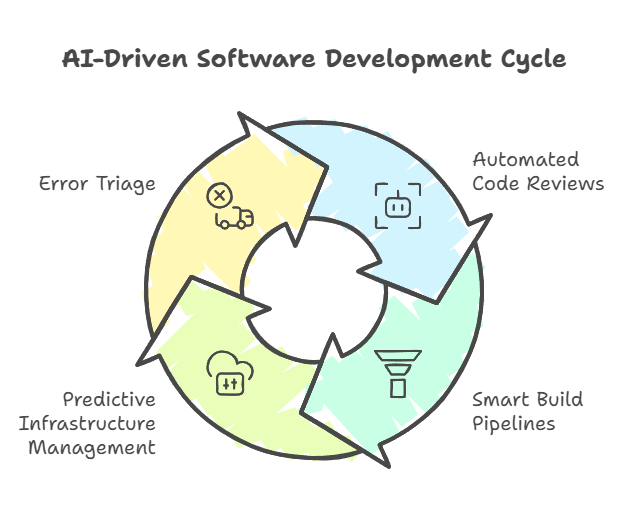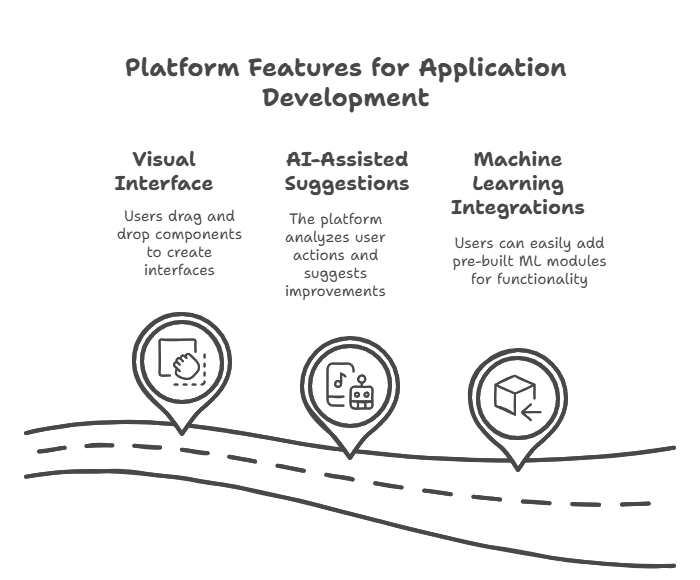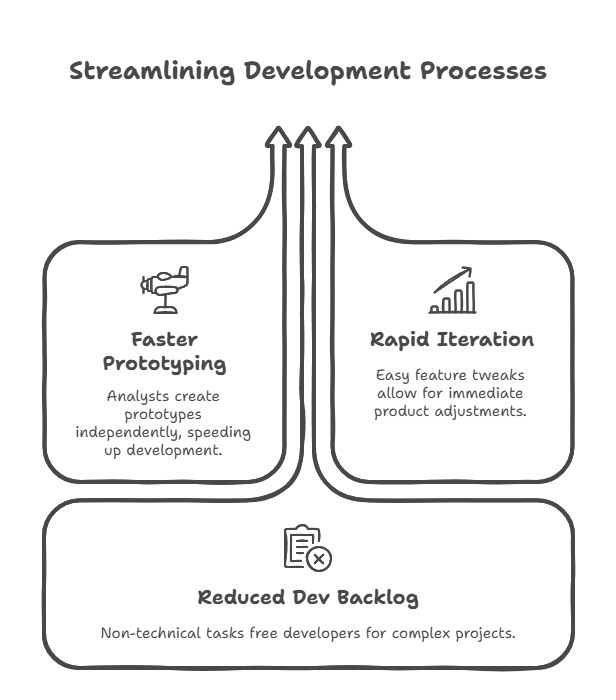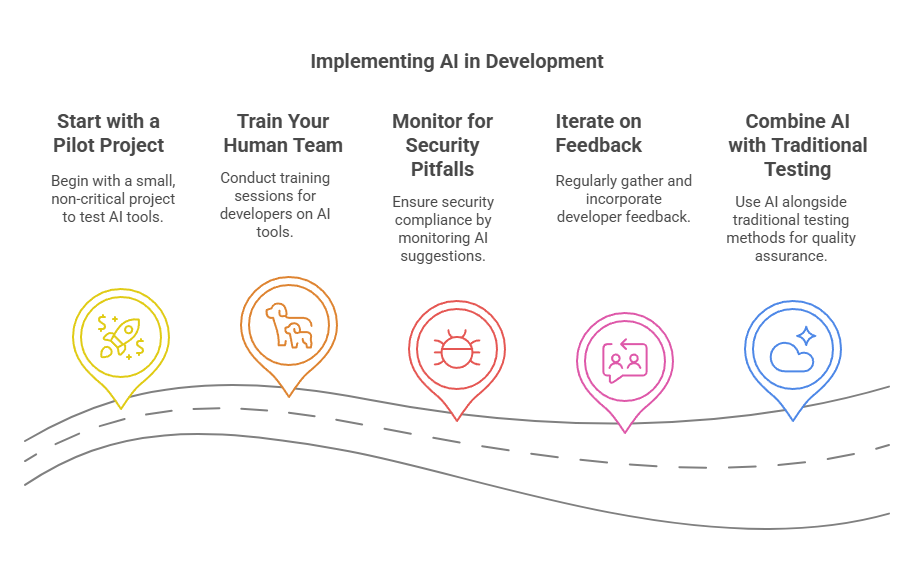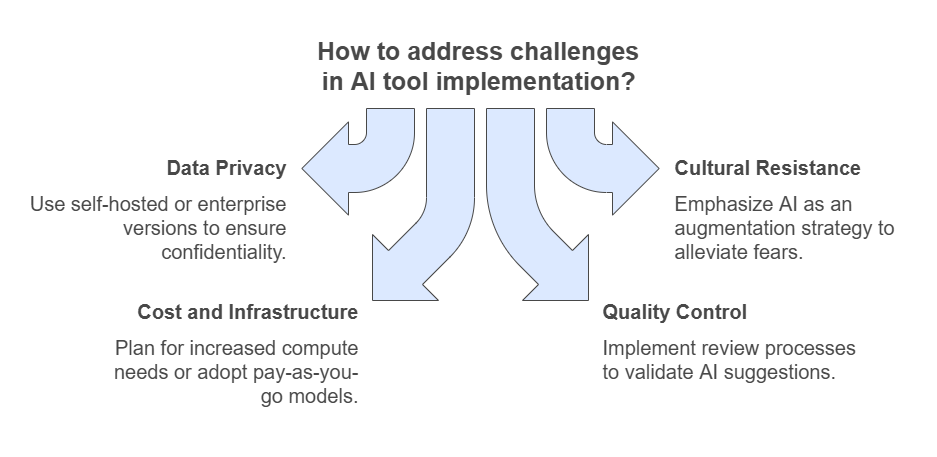The Quietly Explosive Transformation of Modern Software Development
Let’s face it:
artificial intelligence is no longer a future fantasy—it’s very much here, now, sitting beside developers as they type away. In my years collaborating with teams on everything from small websites to enterprise software rollouts, I’ve noticed something fascinating. More and more, developers are relying on AI-based tools to automate repetitive tasks, flag potential errors, and even propose lines of code before they’ve had their morning coffee. That’s not hype or speculation. It’s our new reality. Companies across the globe, whether startups or established players, are rapidly adopting AI in software development. The goal? To speed up time-to-market, reduce mistakes, and guard their codebases against evolving cybersecurity threats. If you’ve been wondering how these intelligent systems are reshaping everything from debugging to DevOps, pull up a chair. I’ve got a lot to share.
What Is AI in Software Development?
Artificial intelligence in software development refers to the use of
machine learning algorithms and other automated systems to assist (and sometimes even take over) tasks traditionally handled by developers. Think of it as a hyper-efficient coworker: it won’t replace you, but it can streamline your workload, giving you more time to tackle creative challenges. Here’s the thing: AI can operate at nearly every level. From generating boilerplate code to scanning for security vulnerabilities, from automating test cases to deploying new builds in a DevOps pipeline. Gone are the days when AI was just a futuristic concept. Now, it’s in your IDE, your collaboration tools, and your continuous integration systems, guiding best practices and optimizing performance.
Why It Matters
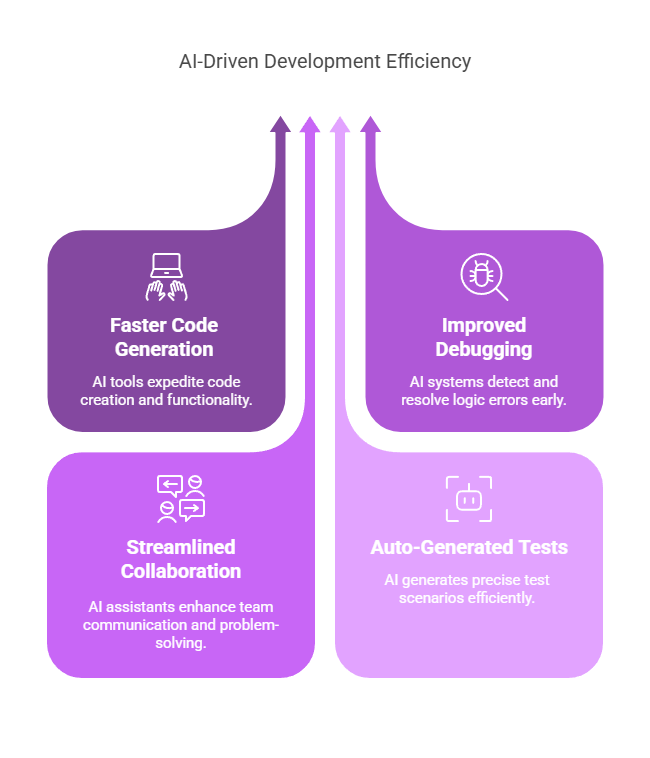
- Faster code generation: Tools like GitHub Copilot can draft entire blocks of functionality.
- Improved debugging: AI-driven debugging systems find subtle logic errors before they become big issues.
- Streamlined collaboration: Integrations with chat-based coding assistants (hey there, ChatGPT) reduce friction and speed up discussions around complex problems.
- Auto-generated tests: AI-based software testing solutions quickly create targeted test scenarios.
In short, machine learning in software engineering is shifting the crux of human tasks from the mundane to the strategic. If you embrace AI in your development processes, you free your team to handle creative problem-solving—which is arguably the real heart of innovation.
AI-Powered Coding Tools
You’ve likely heard of GitHub Copilot or ChatGPT. These tools have moved far beyond the realm of “cool demos” to become indispensable assets for real-world development. Let’s be honest, though: no AI tool is a silver bullet. Each comes with strengths and blind spots, which is why using them the right way matters.
GitHub Copilot: Your Automated Pair Programmer
GitHub Copilot was one of the first mainstream AI-driven coding tools to capture widespread attention. It basically sits in your code editor and suggests lines or entire functions as you type. Think of it as a helpful friend that never gets tired or steps away from the keyboard. The code it suggests is pulled from patterns it’s learned by analyzing massive amounts of publicly available code.
What’s the upside? – Reduced boilerplate coding, which means fewer hours banging away at repetitive tasks. – Quick prototypes of new features, so teams can experiment freely. – Extra guidance for junior developers learning new libraries or frameworks.
Any caveats? – Occasional hallucinations, or incorrect suggestions, do happen. You still need a developer’s intuition. – Potential licensing or safety concerns if the AI tool mined code with restrictive licenses. – Although it “feels” powerful, it’s not a replacement for thorough unit testing.
ChatGPT: Natural Language to Code Snippets
Unlike Copilot, ChatGPT takes a more conversational approach. You drop in a question or a code snippet in plain English, and it answers with an explanation, a chunk of code, or a conceptual breakdown. Working on a neural network for an image processing tool? You can ask ChatGPT about the best architecture to start with. Need to figure out why your microservice keeps returning a cryptic error? ChatGPT might troubleshoot it alongside you. In my experience, ChatGPT is a gem for clarifying advanced topics and debugging obscure questions. People might say, “But is it accurate?” Well, it’s usually a starting point that helps you unravel a problem, but it’s not infallible. Testing, verifying, and adjusting remain critical.
Machine Learning in Software Engineering
Let’s delve deeper. Machine learning in software engineering often revolves around teaching an algorithm to detect patterns in data. That data could be your code commits, your logs from production, or even user behavior. Once patterns are found, the AI can do some insightful things:
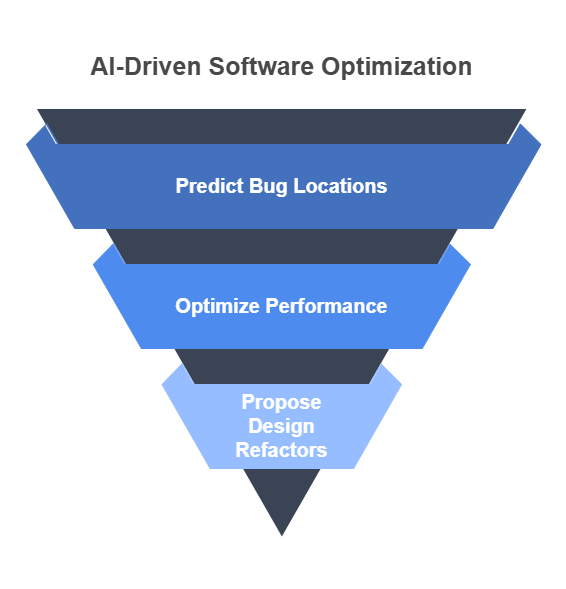
- Predict where bugs might appear: By analyzing past commits and bug reports, ML algorithms can predict modules that are error-prone.
- Optimize performance: Tools can check CPU usage, memory usage, or network traffic stats over time, suggesting ways to optimize your architecture.
- Suggest better designs: Some advanced AI systems (particularly in large organizations) detect code “smells” and propose refactoring strategies.
Real-World Example: Recommendation Systems
Think about an online streaming platform that suggests content. While that’s a typical machine learning task (content recommendation), the developers who maintain that system often incorporate ML to test UI changes, manage load distribution, and monitor reliability. So the synergy between ML and software development extends beyond just building a product—it’s about running and iterating on it effectively.
AI and DevOps: A Perfect Pairing
If there’s any area where AI shines brightly, it’s in DevOps. Continuous integration and continuous delivery (CI/CD) can feel overwhelming to many development teams. The process typically entails lots of repetitive tasks (run tests, build artifacts, deploy to staging, check logs, rinse and repeat). AI can streamline that entire chain.
Key AI Use Cases in DevOps
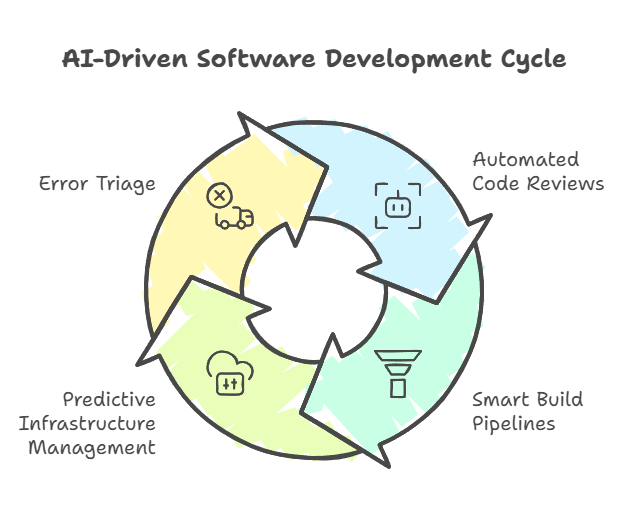
- Automated Code Reviews: Machine learning systems scanning code commits in real time, flagging potential issues or style violations.
- Smart Build Pipelines: Tools that adjust the build process based on previous performance metrics or known vulnerabilities.
- Predictive Infrastructure Management: AI that monitors server usage patterns and proactively scales up or down before a bottleneck occurs.
- Error Triage: Systems that categorize deployment failures using historical data, pointing teams to likely root causes.
I’m not convinced that pure automation can replace the nuance of a seasoned DevOps engineer. But AI is certainly an ally. When it comes to tackling 3 a.m. incidents, an AI-optimized system that predicts and mitigates downtime is a real lifesaver. If you’re curious about optimizing your DevOps practices with AI-driven solutions, you might want to check out how Buildfuture’s consultants integrate sophisticated automation into existing pipelines. Sometimes a well-tailored AI engine can handle more DevOps tasks than you’d expect.
Automated Software Testing and AI-Driven Debugging
Let’s talk about testing and debugging, two areas that often get overshadowed by code generation. Automated software testing is typically about writing scripts that validate functionality. However, when AI enters the picture, it can detect conditions or edge cases human developers never even considered.
AI for Automated Testing
AI-based software testing solutions can run test scenarios in parallel, interpret logs, and figure out which areas of the code are under-tested. Suppose you have a customer portal with multiple user journeys—login, checkout, shipping, refunds, etc. The permutations can be overwhelming if done manually. With the help of AI, you can quickly figure out the combination of pathways that uncovers the most vulnerabilities. Here’s a short example of how an AI might handle testing:
- It observes typical user behaviors, gleaned from logs or usage analytics.
- It automatically creates test scripts to replicate these behaviors.
- It identifies any deviations (errors, slow performance) during the test runs.
- It suggests potential fixes or additional tests.
If you find yourself pressed for time—like so many development teams—AI in software automation can lighten your load. Think about the time saved. Instead of writing and maintaining hundreds of test cases by hand, you let the AI do the heavy lifting, then refine.
AI-Driven Debugging
Now, what about debugging? It’s often like detective work. You hunt down a corner case that only appears in production logs under a very bizarre combination of events. AI-driven debugging tools can comb through those logs, cross-reference them with code changes, and even highlight the part of the code that might be implicated. I know some developers who keep these AI-powered tools as part of their daily routine, especially when working on large, monolithic applications where a single line of code can have far-reaching side effects. Speaking of daily routines, if debugging is eating up too many cycles in your sprint, it might be worth exploring Buildfuture’s AI-driven debugging frameworks. Sometimes a fresh perspective—and an intelligent algorithm—can spot what a human mind might miss.
AI for Cybersecurity in Software Development
Security remains top of mind for any development team, especially when data breaches hit the headlines. AI in cybersecurity plays an increasingly central role. At first glance, you might think it’s all about scanning code for vulnerabilities. But that’s just the tip of the iceberg.
Threat Detection and Anomaly Analysis
Modern software often requires analyzing countless logs to detect suspicious activities. AI thrives here. Machine learning algorithms look for behavioral anomalies, unusual requests, or known exploit patterns. For instance, if you have a login endpoint and you suddenly see thousands of attempts from an unfamiliar region, an AI-based threat detection suite can automatically throttle or block that traffic.
Automated Patching
Some advanced security platforms can also suggest or even apply patches. This goes a step deeper than just flagging vulnerabilities. Let’s say your application is using an outdated library. An AI system can detect that library, fetch the recommended updated version, and propose the necessary changes in your code. Of course, a developer still needs to approve. But imagine the time saved compared to manually tracking each dependency. Cybersecurity is never static; the threats keep evolving. That makes AI a great tool because it can adapt on the fly, learning new attack vectors as they emerge. If you’re tasked with keeping your application secure, consider exploring
AI-based security solutions (in collaboration with a platform like Buildfuture) to safeguard your code and user data.
Low-Code AI Development
Ever heard someone say, “I can’t code, so I guess I can’t build software”? Well, that’s quickly becoming outdated. Low-code AI development platforms let non-developers (or those with minimal coding chops) spin up functional applications with automated code suggestions. While low-code and no-code platforms have been around for some years, the incorporation of AI changes the game.
How It Works
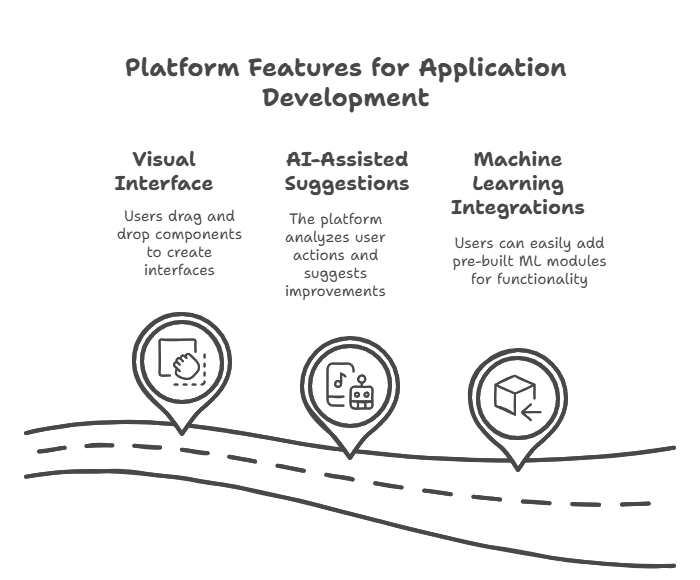
- Visual Interface: You drag and drop components—like forms, buttons, data connectors—and configure how they interact.
- AI-Assisted Suggestions: The platform notes your intended flow and proposes logic or design elements to fill in the gaps.
- Machine Learning Integrations: Need to incorporate an image recognition function? Some platforms will automatically generate a pre-built module you can drop in.
The Benefit for Organizations
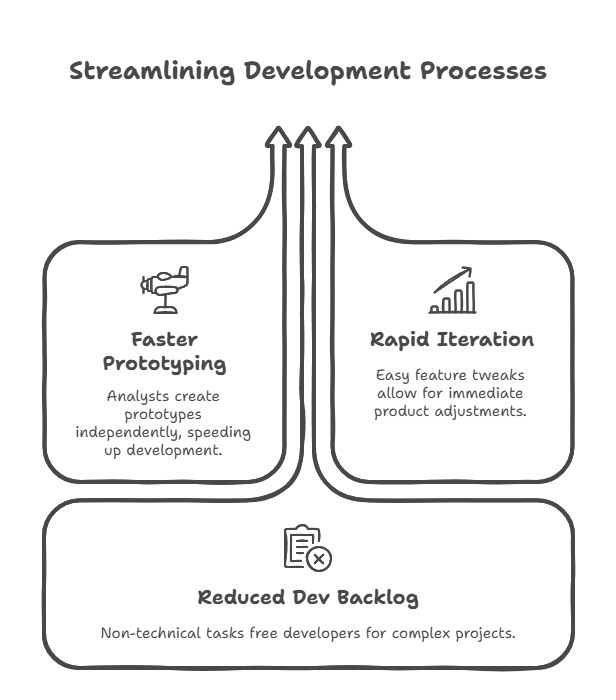
- Faster prototyping: Business analysts can build proof-of-concepts without roping in an entire dev team.
- Rapid iteration: Once your minimal viable product is up, it’s easy to tweak features and see immediate results.
- Reduced dev backlog: Certain functionalities that used to clutter up a developer’s task list can now be handled by less-technical staff, freeing the dev team for more complex tasks.
The catch? Projects can quickly become unmanageable if there’s no governance. AI can help unify the workflow, but you’ll still want guardrails for consistent quality and security. If you’re tying business-critical processes to any platform, it’s wise to have professionals on standby. If you need help, by the way, Buildfuture’s professional services can guide you in integrating low-code AI solutions effectively.
A Quick Comparison of AI Tools and Their Strengths
Below is a simple table summarizing different AI tools and where they’re most beneficial in the development lifecycle:
| Tool / Category | Primary Benefit | Example Use Case |
| GitHub Copilot | Code generation assistance | Boilerplate or repetitive tasks |
| ChatGPT | Conversational troubleshooting | Explaining complex bug scenarios |
| AI-based Testing Suites | Automated test case creation | Regression testing coverage |
| DevOps AI (various) | Intelligent build & deployment | Predictive scaling, pipeline optimizations |
| AI Cybersecurity Tools | Threat detection & auto-patching | Monitoring logs for anomalies |
| Low-Code AI Platforms | Non-developers can build apps | Rapid prototypes, POCs |
Notice how each tool has a specialized area, but they can also overlap. If you’re exploring how to combine them seamlessly, you may want to get in touch with experts who’ve done this integration before—like the folks at Buildfuture.
Best Practices for AI Adoption in Software Teams
So you’re sold on the idea of integrating AI into your development cycle. Now comes the big question: how do you do it effectively?
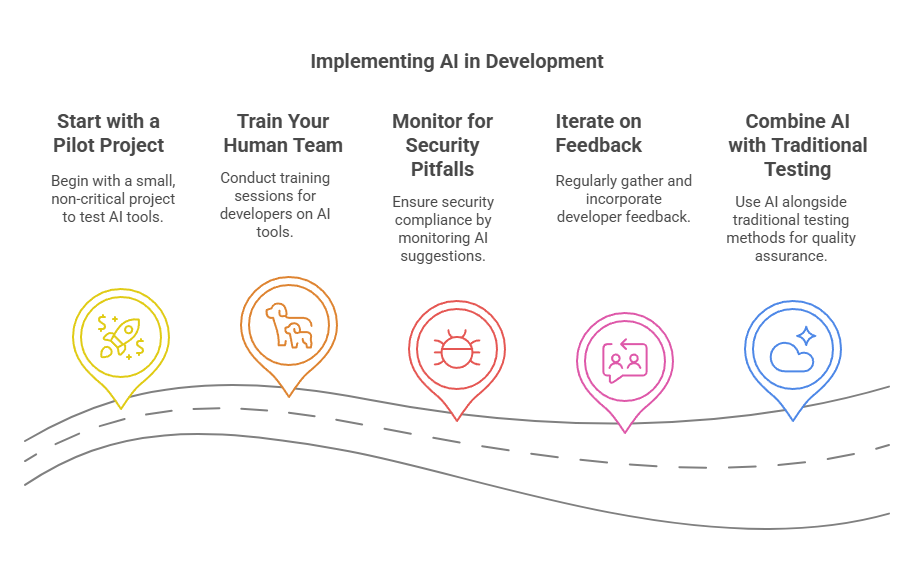
- Start with a Pilot Project: Don’t attempt to revamp your entire codebase or development process at once. Pick a manageable project (maybe an internal tool) that’s not mission-critical.
- Train Your Human Team: Tools like GitHub Copilot or ChatGPT can be intimidating. Offer training sessions to developers so they learn the quirks and limitations of each AI tool.
- Monitor for Security Pitfalls: AI might inadvertently suggest code that’s vulnerable or doesn’t meet compliance standards. Always keep your security team in the loop.
- Iterate on Feedback: Gather developer input regularly to refine how you use AI. Are suggestions repetitive or off-target? Do automated tests cover enough scenarios? Adapt.
- Combine AI with Traditional Testing: Don’t rely 100% on AI for debugging or QA. Remember, these tools accelerate your workflow, but they’re not infallible.
If you’re seeking a more tailored roadmap for AI adoption, I’d recommend scheduling a consultation with
Buildfuture. Sometimes, having an external perspective ensures you see the entire forest, not just the trees of your daily tasks.
Potential Hurdles and How to Overcome Them
Let me be candid: implementing AI in software development involves a learning curve. The classic friction points tend to revolve around data privacy, organizational culture, and managing the interplay between automated and manual tasks.
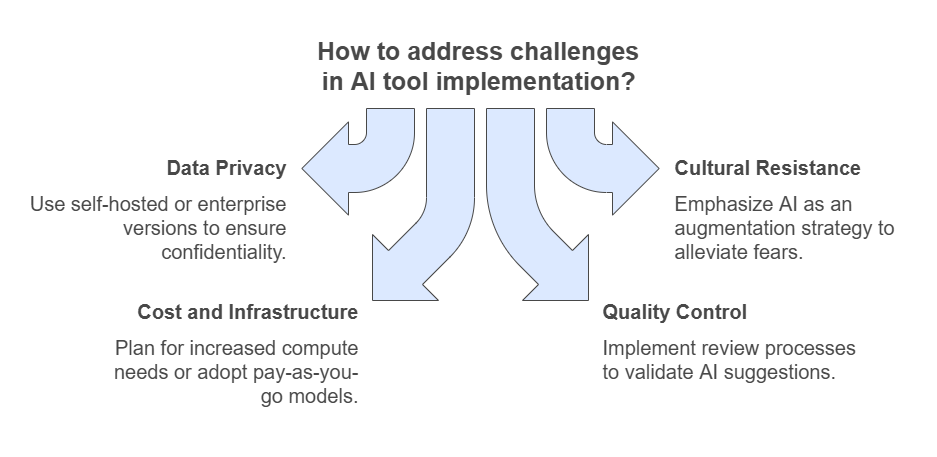
- Data Privacy: If your AI tool is cloud-based and analyzing your private code, you must ensure that you’re not violating any confidentiality agreements. A good practice is to use self-hosted or enterprise versions of these tools when necessary.
- Cultural Resistance: Some developers are wary of automation, seeing it as a possible threat to their roles. In reality, AI is an augmentation strategy, not a replacement. Emphasize that from day one.
- Cost and Infrastructure: Training ML models or even running AI-based testing can be resource-intensive. Plan for increased compute needs, or adopt a pay-as-you-go approach where it makes sense.
- Quality Control: AI suggestions aren’t always correct. Implement review processes to compare AI-suggested changes and validate them with established best practices.
If your organization struggles with these concerns, you’re not alone. Many companies find it helpful to partner with an
experienced consultancy that’s navigated similar roadblocks. If you think that approach might help, Buildfuture offers strategic guidance every step of the way.
The Future of AI in Software Development
I’m not entirely certain how far AI might go in the next decade, but there’s strong evidence that it will become even more pervasive. Low-code AI development platforms will likely rise in prominence, enabling more “citizen developers” to craft solutions without formal coding backgrounds. DevOps workflows will become smarter, to the point where entire deployment cycles could self-optimize based on real-time data. AI-assisted coding might even become the default mode within integrated development environments, leaving the manual approach as a backup. One area that’s surely poised for explosive growth is AI in cybersecurity—particularly for automated threat detection and rapid response. With cyberattacks growing more sophisticated, a static security strategy simply won’t hold up. Machine learning in software engineering, combined with advanced encryption and anomaly-detection algorithms, will be essential. If you’re looking for a competitive advantage in the years to come, consider applying AI in software automation now, while the tools are rapidly maturing. Early adopters typically gain the benefits of building institutional knowledge before their competitors catch on.
Wrapping Up (and Moving Forward)
Software development has always been about problem-solving, creativity, and iteration. AI—whether it’s GitHub Copilot suggesting code blocks, ChatGPT explaining advanced architecture patterns, or an automated test suite banging on your application—magnifies our capabilities. It allows teams to push code faster, fix bugs more efficiently, and lock down potential vulnerabilities before they become big nightmares. Yet, like any tool, AI is only as good as the strategy behind it. If you adopt AI in DevOps or incorporate AI-assisted coding without proper training and governance, you risk confusion and suboptimal results. On the other hand, a thoughtful rollout—one that includes testing, security, and buy-in from developers—can absolutely revolutionize how your team works. By the way, if you want a guiding hand to help deploy AI solutions tailored to your stack, I encourage you to explore Buildfuture’s specialized offerings. Bringing in experts who have seen the pitfalls and success stories before can save countless hours. And if you’re still unsure where AI fits into your current roadmap, consider a discovery session to scope out the opportunities. This is precisely the sort of strategic alignment that pays huge dividends down the line. So that’s our deep dive into AI in software development. From machine learning in software engineering, to AI-driven debugging, to an AI-guided DevOps pipeline, the future is bright (and automated). The code you write today might just be the last fully human-crafted artifact you’ll produce. But that’s not a cause for worry—it’s an invitation to collaborate with these sophisticated new tools and shape an exciting new era of innovation. If you’re ready to accelerate your development lifecycle, reduce errors, and open new possibilities, now is the time to reach out to a trusted partner. By weaving AI into the software development process, you can create applications that truly stand out in speed, performance, and reliability. Let’s collaborate and build that future together.