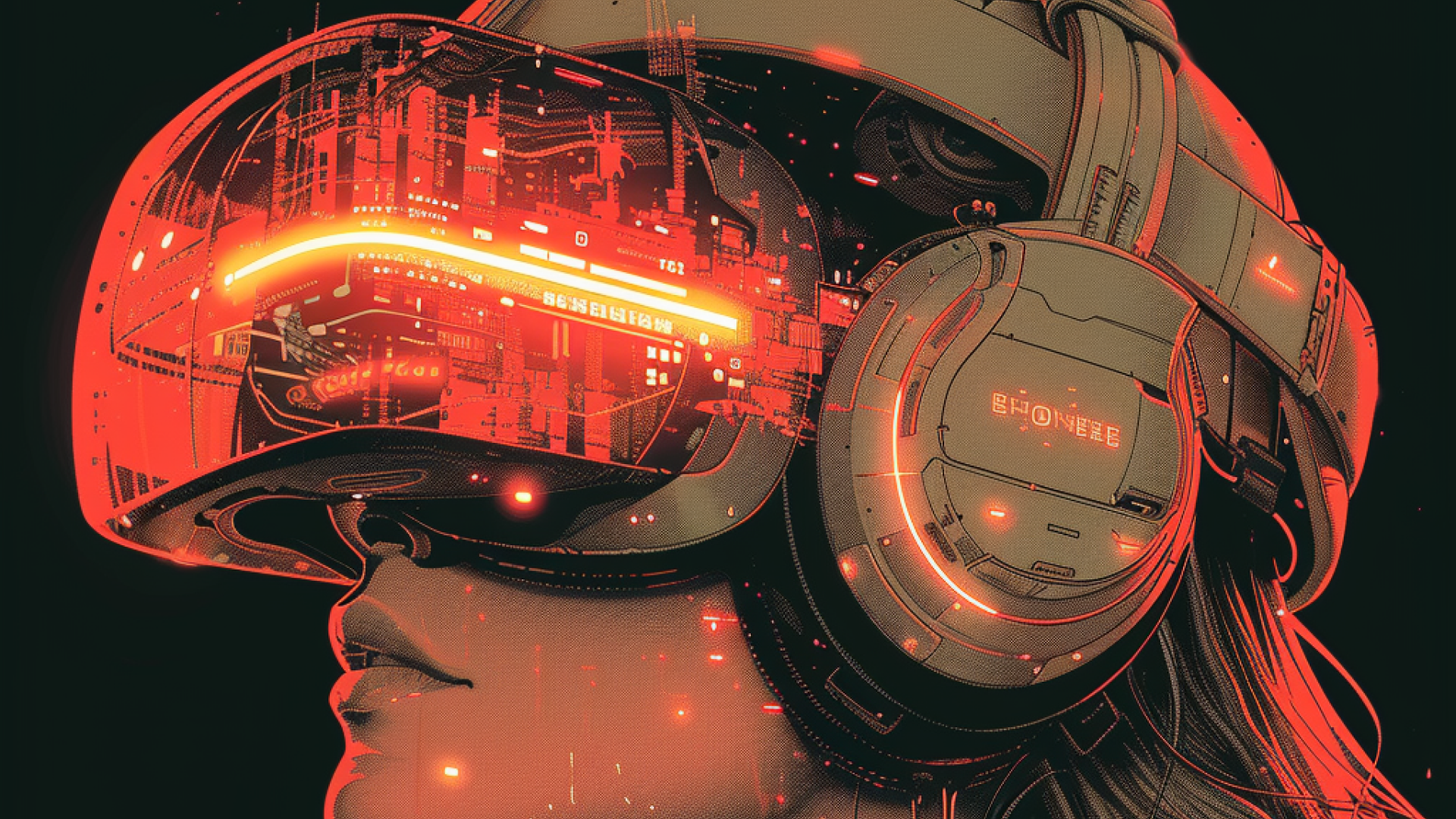Table of Content
- What is Spatial Computing?
- Spatial Computing v/s AR & VR
- What is Apple Vision Pro?
- What makes Apple Vision Pro a remarkable innovation?
- Apple Vision Pro/ VisionOS App Development
- Vision Pros Apps: Diverse Use Cases
- Key Considerations for Vision Pro App Development
- Expedite Vision Pro Development with Apple's Vision Pro SDK
- Place Your Apps in the App Store for Apple Vision Pro.
- Altogether,
Apple has just launched and introduced its technologically advanced world’s first magnificent, extraordinary, and stellar development, named Apple’s Vision Pro. A few days ago, Apple presented its innovative, exciting, and interactively blazing spatial development and claimed that they were inspired by spatial computing and incorporated all those specifications into its Vision Pro. The development goes above and beyond augmented reality (AR), virtual reality (VR), and mixed reality (MR). Vision Pro is a groundbreaking and interactive development that elevates technology interaction and improves the edge over the competitive landscape. But the question arises: what is spatial computing? How did Apple bring the idea of Vision Pro to reality, and why is it so in demand?
What is Spatial Computing?
Spatial Computing is an umbrella term that integrates the digital world with physical space in a more interactive, connective, and enhanced way. Apple recently introduced this term with its latest development, widely known as Vision Pro, which operates on Spatial Computing. Spatial Computing is based on human interactivity with the machine, on how the machine retains, manipulates, and refers to real objects and spaces. This technology merges several of the latest advancements and combines tangible reality with virtual experiences.

Spatial Computing v/s AR & VR
Virtual Reality ensures the user gets an immersive virtual world experience, forgetting real-world connectivity. However, Virtual Reality (VR) devices lag and don’t have awareness or clear connectivity with physical objects.
Meanwhile, augmented Reality (AR) overlays virtual elements onto the real world, easily accessible via smartphone. These apps utilize smartphone features, GPS, rear cameras, location-aware experiences, and guidance.
Spatial Computing enables seamless and direct interaction with virtual objects, enabling hand gestures, motion, and physical sensations. Therefore, advanced spatial Computing casts virtual shadows and real-world objects and elevates the sense of depth and tangibility in virtual elements.

What is Apple Vision Pro?
Apple Vision Pro is a revolutionary spatial computer that works on the world’s first spatial operating system. It seamlessly integrates digital content with physical technology, creating a diverse canvas beyond the boundaries of the traditional display and introduces 3D user interfaces controlled by natural and intuitive inputs. Vision Pro development features an ultra-high-resolution display pack of 23 million pixels across two screens, bringing a more real-world-like experience in real time.
What makes Apple Vision Pro a remarkable innovation?
Apple’s Vice President of the Technology Development Group, Mike Rockwell, said we conducted numerous trials and inventions across every facet of the technology system to create the world’s first highly advanced Vision Pro and spatial computer.
Extraordinary New Experiences
Apple Vision Pro development advances new dimensions, enhancing powerful personal computing and redefining how users interact, capture, and relive memories. Vision Pro enables users to enjoy stunning TV shows and movies and how they can connect better over FaceTime.
Infinite Canvas for Apps
VisionOS features three-dimensional interfaces that free the app boundaries of the display so they can appear simultaneously. Vision Pro allows users to be more productive, with infinite screen real estate and manages all multitasking in new ways.
Engaging Entertainment Experience
Having two ultra-high-resolution displays, Apple Vision Pro transforms any space into a personal movie theater with a highly advanced spatial audio system. Users can freely get an immersive experience by enjoying 3D movies with 180-degree high-resolution recordings and immersive videos that make the taste of virtual reality more real.
Revive the Past Moments
Apple’s designed world-first spatial computer allows users to capture, relive, and create immersive experiences of favorite memories with the Spatial Audio system. Every spatial photo brings nostalgia and overwhelms them with their favorite life moments.
Facetime becomes spatial
With Apple Vision Pro development, FaceTime works proficiently by fitting well in rooms and reflecting in life-size tiles with Spatial Audio. This feature makes it feel like the participant is positioned right before you during the conversation. The integration of advanced AI algorithms reflects real-time movements and collaboration.
Revolutionary Operating System
Vision Pro is designed to build on the foundation of decades of engineering innovation, macOS, iOS, visionOS, and iPadOS, supporting spatial computing latency and requirements. This revolutionary operating system brings a spatial experience, elevating new opportunities everywhere.
Sleek and Breakthrough Design
Apple Vision Pro was developed on Apple innovation and expense-enhancing performance like Mac, iPhone, smart wearables, and personal electronics sets. Apple employs the most advanced and robust materials to build its products to achieve ambitious goals, mobility, and wearability.
Phenomenal Hardware Inclusion
Apple Vision Pro is designed to deliver phenomenal computing performance as a wearable factor. Vision Pro has a high-resolution display built using an Apple silicon chip and micro OLED technology with a wide and high dynamic range to showcase technology breakthroughs.
Industry-Leading Privacy & Security
Privacy and security control are among the strong foundations set by Apple’s Vision Pro. This development employs Optic ID using a secured authentication system to analyze iris, LED exposures, and Secured Enclave to unlock Apple Vision Pro.
Apple Vision Pro/ VisionOS App Development
In the latest announcement, Apple mentioned that over 600 new apps have been built for Apple Vision Pro. These all belong to the spatial apps built over Vision Pro and join more than 1 billion applications on the App Store. Apple Vision Pro App Development is a revolutionary software creation that enables the employment of the latest tech upgrade, blends the potential of AR/VR capabilities, and advances processing power. Apple Vision Pro apps combine comprehensive resources and tools to redefine the user’s connectivity and engagement.
Vision Pros Apps: Diverse Use Cases
- Gaming & Sports Industry
- Developing Designs & Objects
- Content Curation & Consumption
- Effective Business Communication
- Teaching, Learning & Education
- Showcasing Virtual Office
- Working with AI’s Proficiency

Key Considerations for Vision Pro App Development
Target Audience Research: First, conduct detailed research on target users to determine how to come up with the most revolutionary development among competitors, enhancing Vision Pro’s Implementation.
Market Analysis: Try finding the most successful ways to position your apps in the market and how it can make the whole Vision Pro experience worthwhile.
Planning: Define the aim of the development, goal, and scope that ensures progressive development and the project’s foresight success.
Technical Chops: Hire an experienced team of proficient and remarkable Vision Pro developers that possess strongholds and potential in AR/VR/XR, IoT, and Apple Native Technologies.
Designing & User Interface: Design and Develop applications for integrating immersive and spatial experiences, enhancing best design practices for Vision Pro.
Performance Optimization: Keep your application well optimized, ensuring all system resources work properly and deliver an ordinary VR experience.
Security & Privacy: Lastly, your application development must comply with Apple’s data privacy policy, adhering to all relevant and industry-specific guidelines.
Expedite Vision Pro Development with Apple's Vision Pro SDK
Vision Pro was developed with an extensive and highly experienced suite of developers and resources qualified by Apple. Some third-party developers are headed with the visionOS development. VisionOS SDKs ensure that Vision Pro’s proficiency, detailing, and capabilities work with the unique tools and bring out all new experiences. Though the exact lineup of tools, libraries, technologies, and frameworks depends on the type of visionOS, here are the details of Vision Pro development, considering the Apple Way.
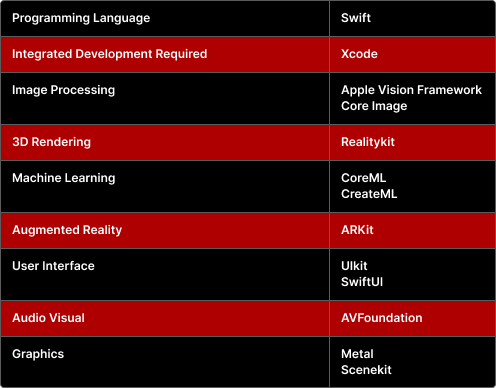
Place Your Apps in the App Store for Apple Vision Pro.
Apple Vision Pro has its newly launched App Store, where people discover and download extraordinary applications for VisionOS. Whether you are developing a new VisionOS app or planning to launch an existing iPad or iPhone App, there arecertain things you need to be considered and looked after.
Prepare Your App
Most iPadOS and iOS apps run unmodified on Apple Vision Pro, so the App can easily extend its reach on a new platform. That application shows compatibility with iPad and iPhone apps using metadata already provided.
Apps made for visionOS
For the Vision Pro app development, enable visionOS SDK in Xcode 15.2 to build a new spatial computing experience for the Apple Vision Pro app user. Updating your existing project for VisionOS takes a standard visionOS system appearance, adding platform-specific capabilities.
Test your App
Ensure your App works as expected with the latest release by testing on the device. There is also an option where you can submit a request to have your App evaluated directly on Apple Vision Pro by Apple so that they can also review the compatibility of the development.
Enable Universal Purchase
People can make a universal purchase by discovering and enjoying apps across their Apple devices and making one-time payments. In-app purchases and subscriptions can be easily shared across platforms.
Build Your Product Page
You must have product pages that help people understand what to expect from your App and why they should download it. Be cautious while creating your product page; consult section 2.3 of the App Store and review guidelines presenting the app experience.
Screenshots & App Preview
Place the screenshots and app previews that help the user get a better app idea and potential user experience. It must have high-quality screenshots that establish effective use cases of the application.
App Icon
On visionOS, the icon resembles a circular 3D object comprising a background layer. App icons are the most compatible iPadOS and iOS apps with square assets with rounded corners.
Describe Your App
The application description must be properly placed for better placement and understanding, including name, subtitle, feature, and functionality.
App motion Information
The app Store asks for more detailed information for visionOS app development. If your App contains quick movements, sudden turns, and movement sensitivity, it must indicate in App Store Connect what sensitivity they might experience.
Privacy Labels
App Store Connect needs additional data groupings for the relevant visionOS apps. It includes environment scanning, mesh covering, planes, scene identification, or image detection. It’s important to have the practice of third-party partners whose codes are associated with the App.
Game Controllers
Apple Vision Pro allows a maximum of two simultaneous touch events, including taps. That means some games are designed for iPad and iPhone and need a game controller to provide the ultimate player experience.
Submit your App
Use App Store Connect by submitting the app review and managing its availability. Be attentive to work along with the App Store’s Review Guidelines. Once App Review approves the App, they are all set to get published on the App Store based on their availability. Users’ valuable feedback always helps establish credible and authentic scores.
Altogether,
Apple Vision Pro is an ultimate, sophisticated, revolutionary development correlated with spatial Computing. 52% of the Vision apps are paid, 35% of the remaining apps are not monetized through the App Store, and the rest, 13%, are monetized via subscription. Apple Vision uses the shown content to enable eye tracking, hand gestures, and voice commands. It automatically switches between 90Hz, 96Hz, and 100Hz modes. This device features immersive remote collaboration, with its architectural design employing advanced frameworks and technologies.
Looking for the best AI development, integration, and consulting company? Look no further because BuildFuture AI has it all!